How often do we start a video conference with the phrase “Can you see me?” or “Am I audible?” Don’t we all desire AV systems that provide a smooth and realistic video conferencing experience?
A well-designed audio/video (AV) collaboration system can significantly enhance productivity and communication in a conference room. However, improper setup can lead to frustration, inefficiency, and wasted investment. Here are five essential dos and don’ts to ensure a seamless AV experience.
Dos:
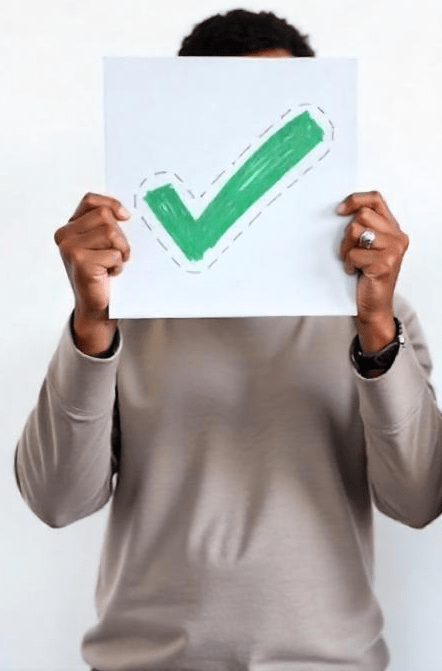
- Assess the Room Layout and Acoustics: Before installing an AV system, evaluate the room’s size, shape, and acoustic properties. Consider factors like sound reflections, background noise, and lighting to ensure clear audio and video quality.
Remember: glass, metal and similar material reflect audio while cloth, wood, carpets etc. absorb sound and prevent echo.
- Choose High-Quality Equipment: Investing in reliable cameras, microphones, and speakers is crucial for a seamless experience. Opt for solutions with noise cancellation, auto-framing, and HD resolution to enhance clarity.
Remember: Technologies like speaker tracking, are effective ONLY when configured properly. Talk to your system integrator about this.
- Ensure Proper Connectivity and Integration: Make sure your AV system integrates seamlessly with existing conferencing platforms, network infrastructure, and room control systems. Wireless connectivity and user-friendly interfaces can simplify operation.
Remember: With advances in technology, you can implement wireless BYOD/BYOM systems that do not need software downloads to connect to.
- Prioritize User Training and Support: Provide training sessions and user guides to ensure everyone knows how to operate the system effectively. Having IT support readily available can minimize downtime and troubleshooting hassles.
Remember: Unless users are trained to use advanced features effectively, they will rapidly become “dead” features that you paid a high price for.
- Plan for Future Scalability: Technology evolves rapidly, so choose a system that allows for future upgrades and expansion. Opt for modular setups that can accommodate new features and additional devices as needed.
Remember: AI-powered automation, advanced analytics, and 4K/8K video streaming are already in play. Additionally, ensure that cabling and network capacity, is sufficient to handle future enhancements
Don’ts:

- Ignore Cable Management: Poor cable organization not only creates a messy appearance but also increases the risk of connectivity issues and hardware damage. Use cable trays, conduits, or wireless solutions to keep things tidy.
Remember: A conference room with cables all over is not conducive to improving collaboration experiences – and wireless BYOD/ BYOM systems (such as AirCast Pro) have evolved by leaps and bounds
- Overcomplicate the System: A system that is too complex can discourage users from utilizing it effectively. Avoid excessive controls and features that may not be necessary for your team’s needs.
Remember: Before starting implementation, create lists of “must-have”, “good-to-have” and “avoid” features by talking to users.
- Neglect Security Measures: Failing to secure your AV system can lead to unauthorized access and cyber threats. Implement encryption, password protection, and firewall settings to safeguard your meetings and data.
Remember: Multi-Factor Authentication (MFA) and restricted admin access can ensure you remain secure. Also, monitor network traffic for unusual activity.
- Overlook Regular Maintenance: Regularly check and update firmware, clean equipment, and test the system to prevent unexpected failures during important meetings. Schedule routine maintenance to ensure optimal performance.
Remember: Keeping software and firmware updated with the latest releases will ensure you have uninterrupted video conferences
- Forget About Remote Participants: Modern collaboration extends beyond physical conference rooms. Ensure your setup supports remote participants with high-quality audio and video streaming to provide an inclusive experience.
Remember: Too many sudden camera movements is disturbing for remote participants and can cause headaches. Other technologies such as AVer’s Smart gallery makes the experience much smoother
By following these dos and avoiding these don’ts, businesses can create an efficient, reliable, and user-friendly AV collaboration system that enhances productivity and communication. Investing time in planning and setup can save significant costs and headaches in the long run.
About the Author

Sathyakumar C
Head – Solutions
Sathya is the go-to man to design solutions that solve specific problems that our customers face. No challenge is too tough, no technology too complex for him



