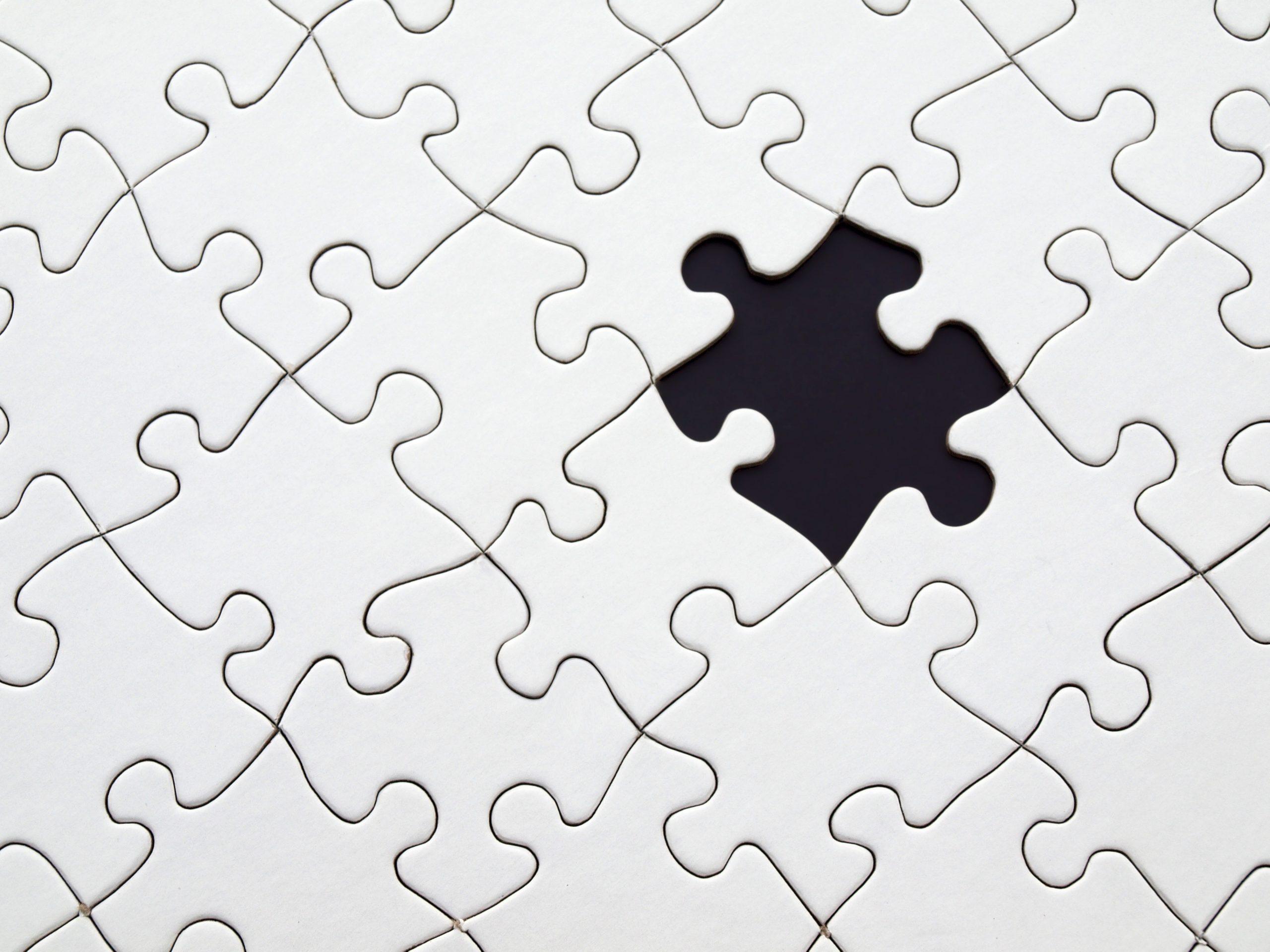02 // PRODUCTS
connecting you across space and time⚬
connecting you across space and time⚬
connecting you across space and time⚬
connecting you across space and time⚬
connecting you across space and time⚬
Schedule a Meeting Today & Start Collaborating
Frequently Asked Questions
1. Why would I need an amplifier and mixer for video conferencing?
An amplifier and mixer setup can be useful for video conferencing when:
-
- You need to manage multiple audio sources (e.g., microphones, instruments, and other audio feeds) for larger meetings or presentations.
- You require amplified sound for large conference rooms or auditoriums.
- You want more control over audio quality, such as adjusting volume levels, equalizing sound, and mixing different audio sources.
2. How do I connect a mixer to my video conferencing setup?
- Step 1: Connect all your audio input devices (microphones, instruments, etc.) to the mixer using XLR or ¼-inch cables.
- Step 2: Use the main output from the mixer (often a 3.5mm or ¼-inch jack) to connect to the computer’s microphone input or an audio interface.
- Step 3: Set the mixer as the audio input device in your video conferencing software (e.g., Zoom, Microsoft Teams, etc.).
- Step 4: Adjust the levels on the mixer for optimal sound quality.
3. How do I connect an amplifier to my video conferencing system?
- Step 1: Connect the mixer’s output to the amplifier’s input.
- Step 2: Connect the amplifier to external speakers in your conference room.
- Step 3: Ensure the amplifier is set to the appropriate volume to avoid distortion or feedback during the call.
4. Can I use multiple microphones with a mixer in video conferencing?
Yes, using a mixer allows you to connect and control multiple microphones in all in one video conference system. You can adjust the gain, EQ, and volume for each microphone to ensure balanced sound for all participants.
5. Do I need a separate audio interface to connect the mixer to my computer?
Some mixers come with built-in USB interfaces, allowing direct connection to a computer. If your mixer lacks this feature, you may need an external audio interface to connect the mixer to your computer via USB or 3.5mm audio jack.
6. Can I use wireless microphones with an amplifier and mixer setup in video conferencing?
Yes, wireless microphones can be connected to the mixer via the receiver’s output of all in one video conference system. This provides mobility while maintaining control over sound quality and levels through the mixer.