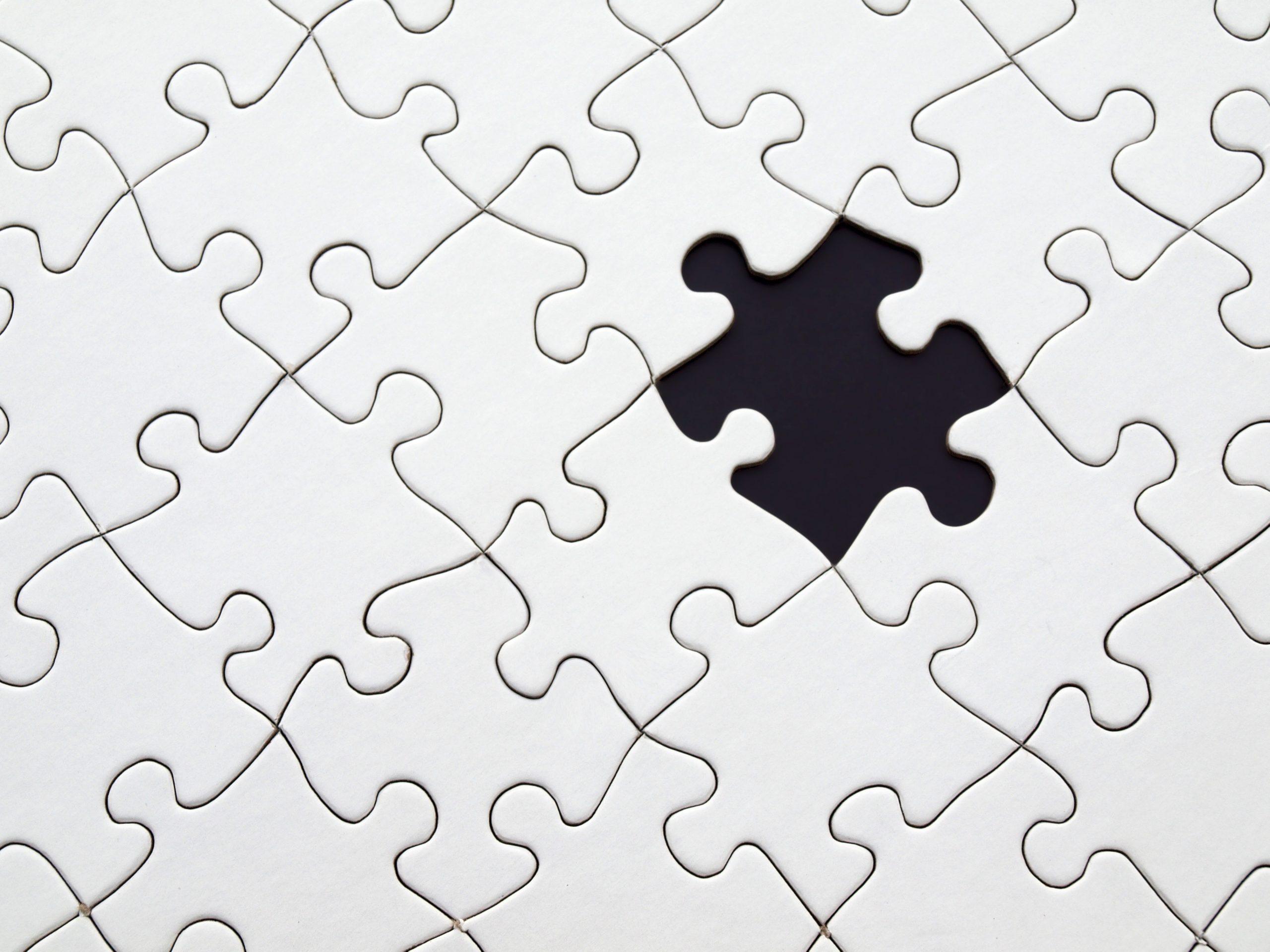05 // PRODUCTS
Professional Cameras
Why compromise when you get the best! sharper images, better tracking and less management overheads.

OUR SELECTION
Professional Cameras
connecting you across space and time⚬
connecting you across space and time⚬
connecting you across space and time⚬
connecting you across space and time⚬
connecting you across space and time⚬
Schedule a Meeting Today & Start Collaborating
Frequently Asked Questions
1. Explain the usage of professional cameras in online classroom
Professional cameras can be used in online classrooms to enhance the video quality and provide a more engaging and effective learning experience. The following advantages of professional cameras are provided to you by high-quality video conferencing service providers like us:
High-Quality Video: Professional cameras have cutting-edge features like 4K resolution and advanced image processing that are made to capture high-quality video. This implies that even if they are at distant locations, teachers and students may see and hear each other more clearly.
Better Framing: Teachers can more effectively frame themselves and their environment because of the greater framing and control that professional cameras provide. For students, this may contribute to a more interesting and immersive learning environment.
Remote Control: Teachers can change the camera angle and zoom without physically moving the camera because many professional cameras have remote control features. This can be especially helpful in larger lecture halls or classrooms.
Multiple Camera Angles: Professional cameras can be positioned throughout a classroom or lecture hall, enabling instructors to move between several camera positions as needed. This can be helpful for teaching large groups of students or for demonstrations.
Improved Lighting: Professional cameras frequently have capabilities like image stabilization and changeable lighting that can help to enhance the video’s overall quality and make it simpler to see and hear the instructor and other learners.
Overall, using professional cameras in online classrooms can help to improve the quality of the video, provide better framing and control, and create a more engaging and effective learning experience for students.
2. Do professional cameras flip the image?
Professional cameras can flip the image horizontally or vertically, depending on the settings and configuration. This feature is often called “image flip” or “image mirroring”, which is specially provided by the premium video conferencing service providers like us.
To make sure that the video plays back appropriately when presented on a monitor or screen, the image is turned. For instance, the image needs to be turned vertically if the camera is positioned upside down in order for it to display properly on the screen.
In some circumstances, such as when the camera is being used for teleconferencing or live streaming and the image needs to seem inverted for the benefit of the other participants, flipping the image can also be advantageous.
A physical switch on the camera body or a setting in the menu allows you to flip the image on many professional cameras. According to their unique demands, certain cameras may additionally allow users to modify the degree of rotation or flipping.
In general, flipping the image is a standard feature in many professional cameras, and it may be quite helpful for making sure that the video seems appropriately oriented and is simple to understand for viewers.
3. Are professional video conferencing cameras accurate?
Professional video conferencing cameras are typically quite precise in terms of performance, image quality, and color accuracy. Accuracy and reliability are top considerations for A&T video conferencing service providers since they are created exclusively to deliver high-quality video and audio for professional-grade video conferences.
Here are some reasons why professional video conferencing cameras are typically very accurate:
High-Resolution Video: Professional cameras are designed to capture high-resolution video, often at 1080p or 4K resolution. This allows for more detail and clarity in the video, which can help to provide a more accurate representation of the subject.
Advanced Image Processing: Professional cameras often include advanced image processing technologies such as auto-focusing, auto-exposure, and auto-white balance. These features help to ensure that the camera is capturing an accurate and clear image.
Color Accuracy: Professional cameras are designed to provide accurate color representation, which is particularly important for applications like video conferencing. They often include features like color correction and calibration to ensure that the colors in the video are true to life.
Low Latency: Professional cameras often have very low latency, which means that there is very little delay between the camera capturing the image and the video being displayed on the screen. This can help to ensure that the video is accurately representing the subject in real-time.
Overall, professional video conferencing cameras are typically very accurate, thanks to their high-resolution video, advanced image processing, color accuracy, and low latency. This accuracy can help to ensure that video conferences are productive and effective, as participants are able to see and hear each other clearly and accurately.