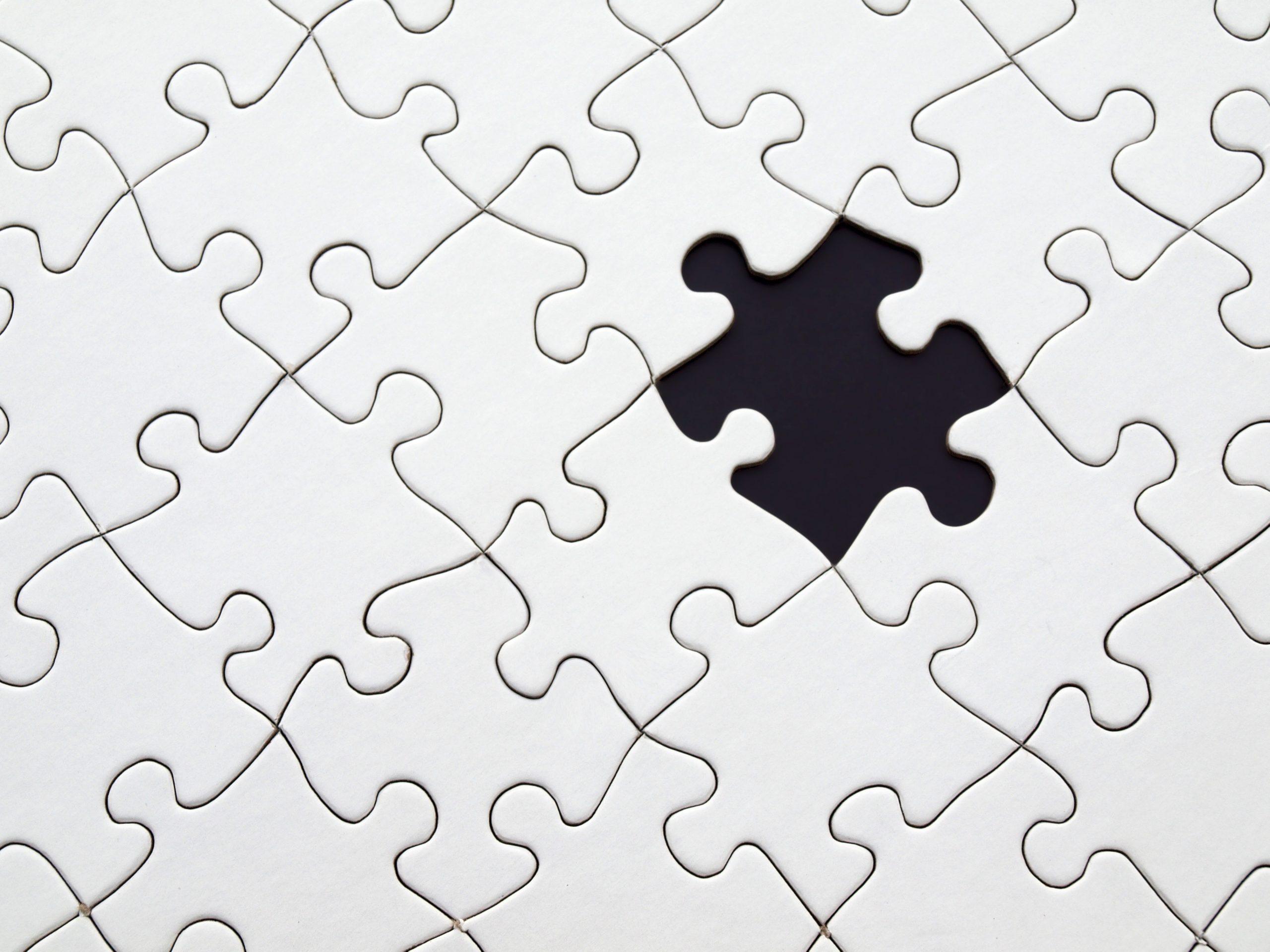VIDEO SOUNDBARS
IKON 100 4k
- All-in-one video soundbar with ultra high resolution 4K camera
- Hi fidelity speakers deliver crisp audio
- 2 digital microphones that pick up every spoken word
- Privacy cover for added security
- Compatible with all huddle room solutions
- 4K Camera with 90° wide field of view
- High-fidelity speakers
- Digital microphones with pick up range of 10 meters
- 4x ePTZ with IR remote control
- Compatible with Windows, iOS and other operating systems
- Compatible with all video conferencing apps
- Huddle rooms
- Personal Office
Camera
- Sensor Size: 1/3.0”
- Pixel: 8.0 MP
- Focus: Auto Framing & Face Tracking
- Zoom: 4X Digital Zoom
- Interface: USB
- Image Resolution: 3840×2160@30fbs, 1920×1080 60fps, 1920×1080 30fps
- Photo Resolution: 3840×2160@30fbs, 1920×1080 60fps, 1920×1080 30fps
- View Angle: D95° / H90° / V55°
- Minimum Illumination: 350Lux
- Aperture / Brightness / Contrast: Automatic
- Shortest Shooting Distance: 50CM
- White Balance: Automatic
Speaker
- Max Output: 3W
- Resistance Value: 4hms
- Peak Power of huddle room solutions: 4W
- Frequency Range: 100Hz ~ 20KHz
Microphone
- Number of Microphones: 2
- Directivity: Omni Directional
- Signal to Noise Ratio: 64.5dB
- Sensitivity: -26dB
- Maximum Sound Pressure Level: 120dB
- Frequency Response: 20Hz~8KHz
Other Features
- Cable Length: 1.5m
- UVC Protocol: Yes
- LED Indicator: Yes
- Remote Control: Yes
- Operating Temperature: -10°~ 40°C
- Supported System: Win7,8,10 / mac OS 10.10 or above / Android v 5.0 or above
- Dimensions and Weight: 260mm x 56mmx 60mm
Frequently Asked Questions
1. What is the IKON 100 4K Video Soundbar?
The IKON 100 4K is a cutting-edge video soundbar made for multimedia and high-definition video conferences. It is a single, simple-to-install gadget that combines 4K resolution video, high-quality audio, and integrated smart features.
2. Can I use the IKON 100 4K Video Soundbar for video conferencing?
Indeed, the IKON 100 4K was created especially for video conferences. During calls, participants can see and hear each other clearly thanks to its clear video and good audio.
3. Does the IKON 100 4K support 4K video?
Indeed, the IKON 100 4K can produce videos in 4K resolution, which offers incredibly sharp images for video conferences and enhances the professionalism and immersion of meetings.
4. What are the key audio features for video conferencing?
For crystal-clear, echo-free sound, the IKON 100 4K has integrated microphones and high-fidelity speakers. Additionally, it has cutting-edge voice augmentation and noise-cancelling technologies that guarantee everyone can be heard properly, even in noisy settings.
5. Can I use the IKON 100 4k with popular video conferencing software like Zoom, Microsoft Teams, and Google Meet?
Indeed, all of the main video conferencing services, such as Zoom, Microsoft Teams, Google Meet, Skype, and others, are compatible with the IKON 100 4K. It integrates easily with your current software configuration.
6. How do I connect the IKON 100 4k to my video conferencing system?
Depending on your arrangement, the IKON 100 4K can be connected to your computer or video conferencing system by Bluetooth, USB, or HDMI. It is advised to use an HDMI or USB connection for best results.
7. Does the IKON 100 4k include a camera?
Yes, a built-in 4K camera is included with the IKON 100 4K. During video conversations, everyone can be seen thanks to its camera’s wide-angle view of the space.
8. How does the IKON 100 4k handle echo cancellation during calls?
By preventing sound from the speakers from being picked up by the microphones, the IKON 100 4K’s sophisticated echo-cancellation technology reduces feedback and produces a crisper, more polished audio experience.
9. Can I adjust the volume and sound settings during a call?
Yes, you can use the video conferencing software or the user-friendly control panel on the IKON 100 4K to directly alter the microphone sensitivity, volume, and other audio parameters.
10. Is the IKON 100 4k easy to set up?
It is true that the IKON 100 4K is made to be quickly and easily set up. You’ll be prepared for video conferencing in a matter of minutes if you just use the included cords to connect it to your computer.