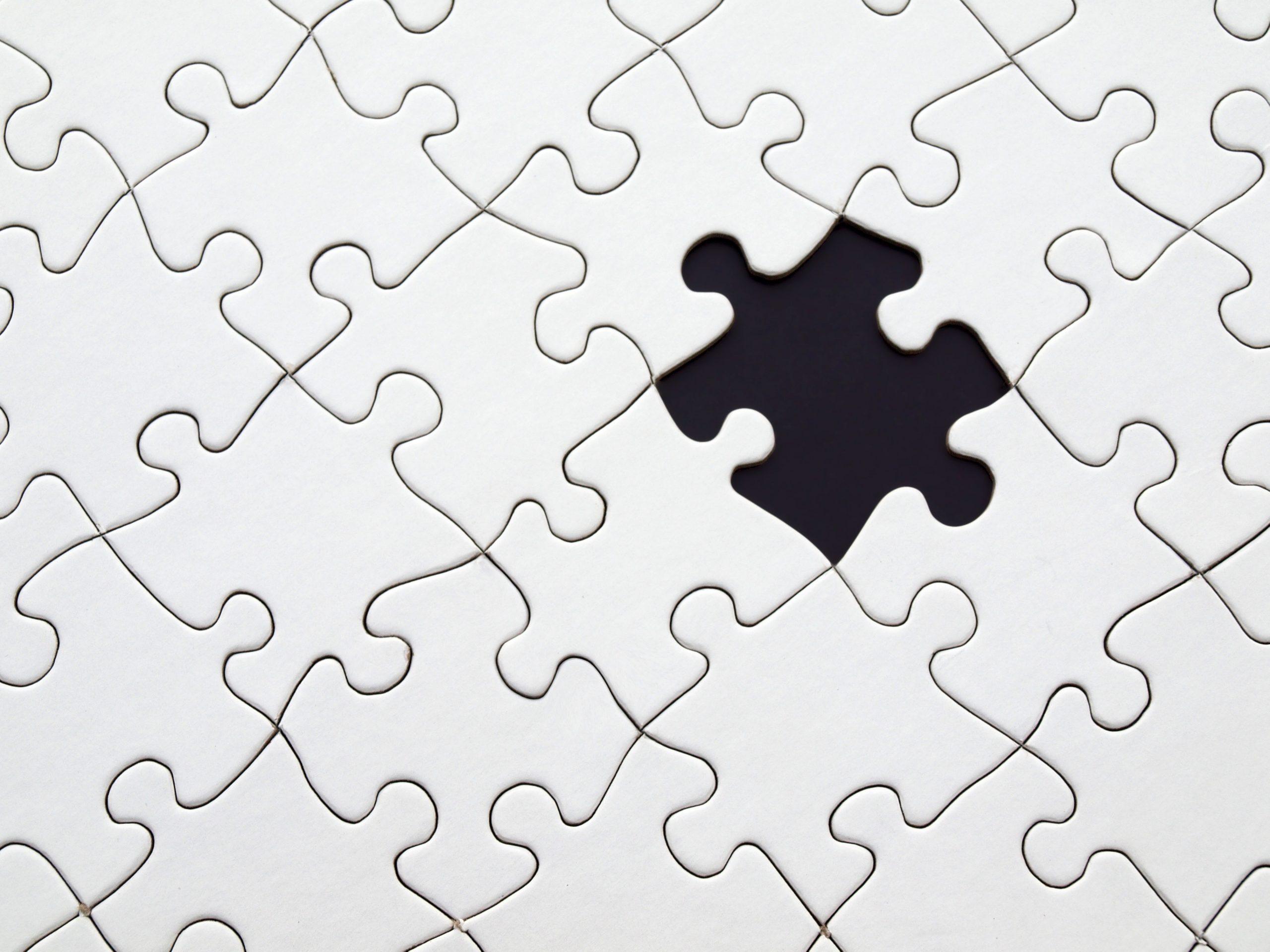08 // PRODUCTS
Interactive Display
The ultimate tool for interactive presentations and collaborative work
OUR SELECTION
Interactive Display
connecting you across space and time⚬
connecting you across space and time⚬
connecting you across space and time⚬
connecting you across space and time⚬
connecting you across space and time⚬
Schedule a Meeting Today & Start Collaborating
Frequently Asked Questions
1. What software is compatible with interactive touch displays?
Interactive touch displays are compatible with a variety of software applications, including interactive whiteboard software, presentation software, Best video conferencing tools, design software, and more.
2. Are interactive touch displays durable?
Most interactive touch displays are designed to be durable and withstand the rigors of regular use. They often feature scratch-resistant and anti-glare coatings to protect the screen.
3. Can I connect other devices to an interactive touch display?
Yes, interactive touch displays typically have various connectivity options, such as HDMI, USB, VGA, and wireless connections, allowing you to connect computers, laptops, tablets, smartphones, and other devices.
4. Are interactive touch displays easy to install?
Installation complexity can vary depending on the size and type of interactive touch display for best video conferencing. Smaller displays might be easier to set up, while larger displays may require professional installation.
5. Can interactive touch displays be used outdoors?
Some interactive touch displays are designed for outdoor use and are equipped with features like weatherproofing, high brightness, and UV resistance. However, outdoor use may require additional protection and considerations.
6. Can I use a stylus or pen with interactive touch displays?
Yes, many interactive touch displays support the use of styluses or pens, which can provide more precise input for drawing, writing, and other tasks.
Remember that the specifics of interactive touch displays can vary based on the brand, model, and technology used. Always refer to the manufacturer’s documentation for accurate and up-to-date information.
7. How do I clean and maintain an interactive touch display?
Manufacturers often provide guidelines for cleaning and maintenance. Typically, you should use a soft, lint-free cloth and a mild cleaning solution to gently wipe the screen. Avoid using abrasive materials or harsh chemicals.
8. Are interactive touch displays suitable for accessibility purposes?
Yes, interactive touch displays can enhance accessibility for users with disabilities. They can be equipped with features like screen readers, voice control, and customizable interface options for the users.